
Microsoft Office Training at your home or office.
Work faster and better with more knowledge.


I can provide Microsoft Office Training at your home or office. Learn Excel, Access, VBA, Word, PowerPoint and more. Learn one-on-one or in classes up to 12 people.
Roz Beste
0405 983 655

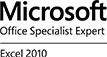
I can provide Microsoft Office Training in person (in Wagga Wagga) or online with lessons as short as 1 hour.
Let me know if there are specific areas that you want me to cover or I have suggested outlines for different courses and levels.
Training can be given in Microsoft Office 2010, 2013 or 2016 and Office 365.
Do you think there are faster ways to do your work?
Are you frustrated that you are not using your software to its full potential?
Maybe some training would help.
I thought I would be bored but you made the lesson really relevant to my job so I actually found it really useful. Thanks
Karl H
Great class. I really learnt a lot and made lots of notes that I'll use in the future.
Jo W.
Thanks for a wonderful training session. I really like your teaching style. So patient even when I really didn’t know much before.
Mary J.
Really enjoyed it and I learnt loads of new things. Thanks. I’ll definitely sign up for the next class you teach.
Jesse G
Pricing is for my time per hour (not per student) but manuals (if required) are charged separately per student.
Training in Wagga Wagga or online
$165.00 per hour (inc GST)
Manuals, if required
Price varies depending on course but around $30.00 per person
Everyone wil learn much more if they have a computer in front of them to practise the techniques I teach.
However, for large groups, I can also do 1-2 hours seminar format where I am the only one with a computer.
If I train with your system, it will look the same as the system that the students have, which will be easier for them.
(But I can also bring my own laptop if necessary.)
I will also need a projector or large screen for more than 2 students in a class.
If you have staff with different skills, consider running 2 or 3 sessions with different levels (Beginner, Intermediate and Advanced). Most adults will put themselves in the correct class or classes if asked.
Microsoft offer exams in all their software that are recognized worldwide. (The actual exam is online and takes around 1 hour. It costs around $200 to take and has to be taken at a supervised centre.)
Questions? Give me a call.